Top 10 Best Video Editors for Android: A Complete Guide
Advertisement
If you're someone who loves capturing moments and giving them a personal touch, finding the right video editor is like picking the perfect seasoning for a meal. It changes everything. The good news is that Android users have no shortage of options. But the real challenge? Picking the one that actually works without making you pull your hair out. Whether you're looking to piece together family vacation clips, start a mini vlog, or just stitch a few memories for fun, I’ve got you covered.
Top 10 Best Video Editors for Android Review
CapCut
CapCut nails it when it comes to balance. It's user-friendly but doesn't skip on features. You get smooth transitions, a hefty music library, text overlays, and even keyframe animation — something you usually see in heavier desktop editors. Plus, it keeps your clips looking clean without throwing watermarks all over them. Beyond that, CapCut offers auto-captioning, curve-based speed controls, and easy chroma key editing, making it a strong pick for creators who want a serious toolkit without needing a computer.
InShot
InShot has built a solid reputation for making video editing simple, fast, and social media-ready. It gives you all the essentials: trimming, splitting, merging, speed adjustments, and background music integration. What makes it click for so many users is the smoothness of applying filters, effects, and animated stickers without having to dig through confusing menus. InShot also optimizes aspect ratios for different platforms like TikTok, Instagram, and YouTube, which saves a lot of resizing headaches later.
KineMaster

KineMaster brings a more advanced editing experience to mobile, which is suitable for users who don't mind spending a little extra time crafting their videos. You can work with multiple layers of video, audio, and text, apply blending modes, use chroma key (green screen), and adjust video speeds with precision. While the free version does watermark exports, the paid upgrade removes it and unlocks extra assets through its built-in store. It's ideal if you’re creating videos where professional polish matters.
VN Video Editor
VN (Very Nice) Video Editor impresses by giving you full timeline control without overcomplicating things. It’s one of the few free editors that support multi-layer video editing, customizable speed curves, keyframe animation, and manual audio editing — and still exports videos without a watermark. The simple drag-and-drop timeline makes rearranging clips feel effortless, and you get full freedom to export in high definition with custom bitrate options. For vloggers, hobbyists, and even semi-pros, VN feels like a very complete package without being bloated.
PowerDirector
PowerDirector has been around long enough to perfect mobile video editing into a professional-grade experience. It supports 4K exporting, slow-motion editing, stabilization for shaky clips, and chroma key compositing. Its built-in templates make adding animated intros and outros easier for YouTubers, while manual settings allow finer control over transitions, layers, and overlays. While the free version has a watermark, the app’s features often outweigh that small trade-off, especially if you want serious depth on a small screen.
YouCut
YouCut is made for people who want quick results without dealing with unnecessary fluff. It offers powerful tools like fast trimming, merging, slow-motion effects, color adjustments, and seamless background music insertion — all without placing watermarks on your exports. Unlike apps that bombard you with ads after every action, YouCut keeps the interruptions light. It's particularly efficient at handling large files without heavy battery usage, which is a big plus when you’re editing videos on the go.
FilmoraGo
FilmoraGo stands out with its fun-first approach, giving users themed templates, quick transformations, and creative text animations in a few easy taps. It’s perfect for birthday videos, short reels, and everyday edits that don’t need a heavy-duty timeline. While you get access to basic editing for free, certain effects, transitions, and the ability to remove watermarks are tucked behind a paid version. Still, even the free toolkit is lively enough to whip up colorful, eye-catching clips quickly.
VivaVideo

VivaVideo offers a slightly more playful and visually loud editing experience, targeting users who love adding themes, stickers, and dynamic transitions. It's very beginner-friendly, with preset editing modes that guide you step-by-step when making music videos, birthday clips, or quick travel logs. Although the free version limits video length and adds a watermark, VivaVideo’s ease of use and bright, cheerful interface make it a good fit for casual content creators who want their videos to pop without technical hassle.
Quik by GoPro
Quik stays true to its name, giving users an easy way to create professional-looking edits in minutes. You just select your photos and videos, pick a preset style, and let Quik arrange everything with transitions synced to music. It's fantastic for compiling travel reels, event highlights, or sports montages without manually fine-tuning each frame. While it doesn't give full control like manual editors, its smart automation can be a real-time-saver when you just want something clean and polished quickly.
ActionDirector
ActionDirector is perfect for fast-paced, action-heavy footage where clarity and motion effects matter most. Developed by CyberLink, it offers slow-motion and fast-motion editing, color adjustments, and video stabilization tools — all tailored for sports clips or outdoor activities. The app focuses less on gimmicky effects and more on enhancing sharpness, detail, and motion fluidity, making it a solid choice for skaters, bikers, snowboarders, and anyone shooting kinetic content.
Final Thoughts
Editing videos on Android isn’t just possible — it can actually be a smooth and satisfying experience if you pick the right app. Whether you're after quick clips for your friends, polished edits for a YouTube channel, or just better-looking home videos, there’s something on this list that fits your style. The real beauty here? You don’t have to settle. Try a couple of these editors, find the one that clicks, and start stitching your memories together in a way that feels fun and easy.
Advertisement
Related Articles

Prep Camcorder MTS/M2TS Footage for Smooth Final Cut Pro Ed-iting

Translation and Codec Features Arrive in New Owncast 0.2.2 Release

Top 5 4K Monitors You’ll Love for Gaming, Work, and Beyond

How to Capture Your Best CSGO Gameplay: A Simple Guide for Players

How to Make a Creative Instagram Story Using Photo and Video Collages

Simple Ways to Combine WMV Videos Without Losing Quality

5 Best Xbox Converter Apps and Devices for Mac

How to Make Your Videos Look Stunning: 3 Simple Ways to Optimize Video Quality
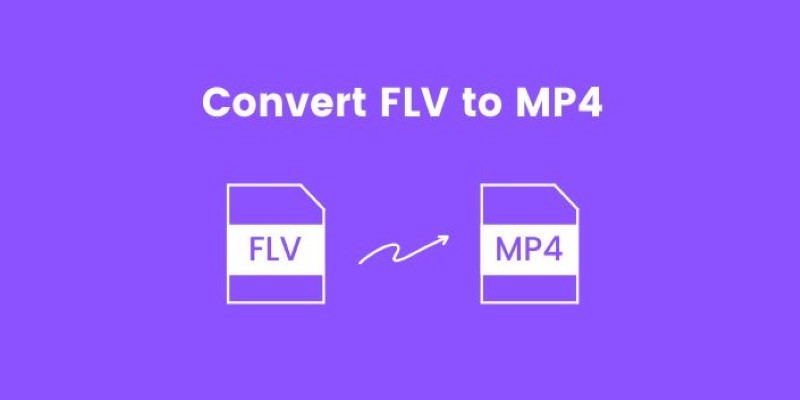
How to Convert FLV to MP4 for Free: Top Tools and Easy Methods
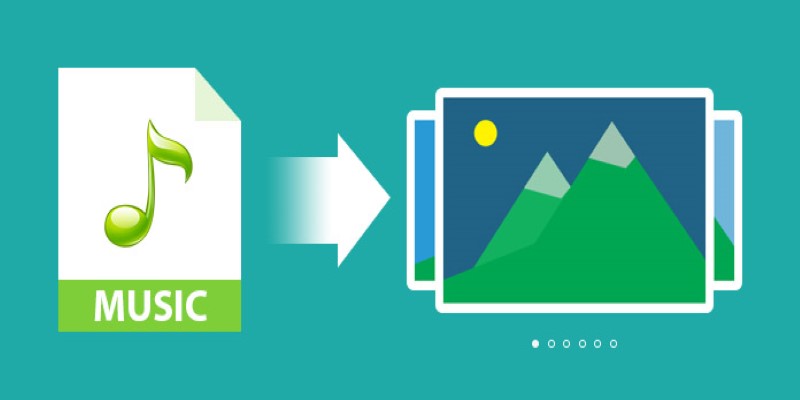
Add Music to Your Slideshow for Free with These 8 Simple Options

Klaviyo vs. Mailchimp: Best Email Marketing App in 2025

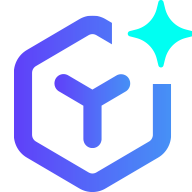 novityinfo
novityinfo