How to Make a Creative Instagram Story Using Photo and Video Collages
Advertisement
Instagram Stories are one of the easiest ways to share quick moments with friends and followers. They disappear after 24 hours, so people usually get creative to make them stand out. One cool way to make your Story more exciting is by using Photo and video collages. Instead of just posting one picture or video, you can mix a few on a single screen. It's like telling a mini-story in one frame. Don't worry if you've never made a collage before — it's a lot simpler than it sounds, and plenty of apps can help you.
Choosing the Right Tools to Create Your Collage
Before making a collage, you must pick the right app. Instagram lets you create basic collages through the "Layout" feature, but there are better choices if you want something that pops a little more. Apps like Canva, Unfold, InShot, PicCollage, and StoryArt are popular. Most are free to start with and have templates that fit Instagram Story size (1080 pixels by 1920 pixels).
When choosing an app, consider how simple it is to use. If an app seems confusing, pass it by. Search for ones that allow you to easily drag pictures and videos into frames without messing around too much. Some apps even allow you to add animated stickers, music, or neat text effects, making your Story even more exciting. Keep in mind that you want the tool to simplify your life, not complicate it.
Another important check is whether the app lets you mix photos and videos in the same collage. Some free versions only let you do photos unless you upgrade, so always double-check before you spend time building something.
How to Arrange Your Photos and Videos for a Story That Flows
Making a good collage isn't just about slapping a few pictures together. If you want your Story to feel exciting, think about how it's organized. Start by picking a theme. Maybe it's a day at the beach, a birthday party, or just your morning coffee run. Sticking to one topic helps everything look connected and not random.

Once you have your theme, pick your photos and short video clips. Try to grab the ones with good lighting and clear subjects—things that aren't blurry or too dark. When you're placing your images, think about balance. If you have a busy photo full of colors, put it next to a calmer one so the collage doesn't feel overwhelming.
It's smart to pick short clips for videos, around 3-5 seconds. Long videos don't work well inside collages because they either get cut off or make them feel heavy. Some apps automatically trim videos for you, but if not, you can usually crop them down manually before adding them.
Another trick is to arrange the action. If you have a video of someone laughing and a photo of the same person smiling, you can place them next to each other, so the feeling carries across. It’s almost like creating a tiny movie with pictures and movement together.
Adding Style: Backgrounds, Text, Stickers, and Effects
Now comes the fun part: making your collage look alive. Most collage apps offer colorful backgrounds or textured designs you can use behind your photos and videos. You can pick simple colors like white, black, or pastel shades, or go for playful looks like glitter, watercolor, or marble textures. Pick something that matches your theme. For example, a beach day would look great with a light blue or sandy background.
Text is another easy way to level up your Story. Write a short caption or a funny line that fits the mood. Keep your fonts easy to read, and make sure the text color stands out from the background. If you're feeling playful, some apps have animated text options that can make your words slide, bounce, or glow.
Stickers are great for adding personality. Whether it's a sun sticker for a beach collage or a balloon sticker for a birthday Story, a little decoration can make a big difference. Some apps let you upload your stickers or GIFs if you want something more personalized.
One thing to watch out for: don’t overcrowd your collage. If you add too many stickers, crazy fonts, and loud backgrounds all at once, the Story can look messy and hard to follow. A good rule is to pick one or two extras, like a sticker and some text, and let your photos and videos be the main stars.
Some apps even let you add filters or effects to each Photo or video inside the collage. You could give everything a warm vintage glow, a cool blue tone, or even a sparkly glitter effect. Just be sure not to use a different filter on every picture, or it'll look mismatched. Try to keep the vibe the same across the whole collage.
Posting Your Collage on Instagram Stories the Right Way
Once your collage looks good, it's time to upload it to Instagram. Most apps allow you to save your collage to your phone's gallery. Make sure you save it in high quality, so it doesn't look blurry or pixelated when you upload it.
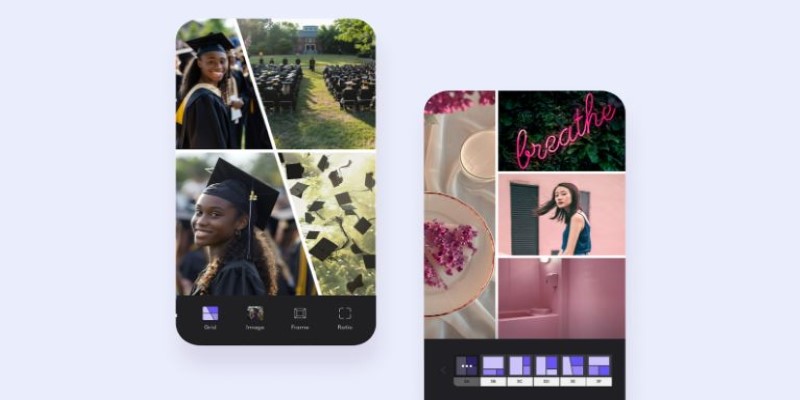
Open Instagram, tap the plus (+) button at the bottom of the screen, or swipe right to open the Story camera. Then, swipe up from the bottom of the screen to open your gallery. Select your saved collage. If it's sized right (1080 x 1920 pixels), you'll see a preview of it filling the screen perfectly.
Before you hit "Your Story," you can still add Instagram's built-in extras, like GIFs, music, polls, or drawings. If you want, you can tag friends or locations. Remember that adding too many things now might crowd the college you've already worked hard on.
One smart move is to add music if your collage includes videos without sound. Instagram has a huge library of free music you can add. Pick a track that matches your mood — something calm for a chill day or upbeat for a party scene. Adjust the volume settings carefully so the music doesn't overpower any original video sounds you want people to hear.
When you’re happy with everything, tap "Your Story" to post. Congratulations, your vivid, lively, and creative collage is now live for everyone to enjoy!
Conclusion
Making a vivid Instagram Story with a photo and video collage is a fun way to share moments in a way that feels bigger and more exciting than just posting one picture at a time. It starts with choosing the right app, planning a theme, arranging your media smartly, and adding just the right amount of extra style. A little effort goes a long way to making a Story that people will watch all the way through and maybe even remember. The more you practice, the faster and easier it gets — and the better your Stories will look.
Advertisement
Related Articles
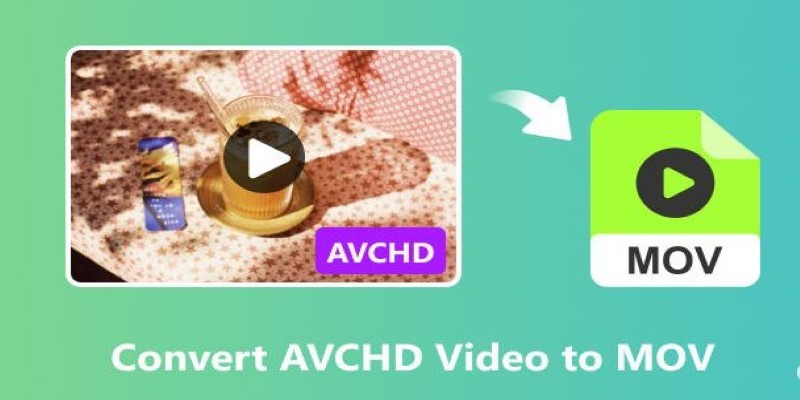
A Simple Guide to Converting AVCHD Videos to WMV

Step-by-Step Guide to Creating a Group in Gmail

Simple Ways to Record a Teams Meeting: Built-in and Other Options
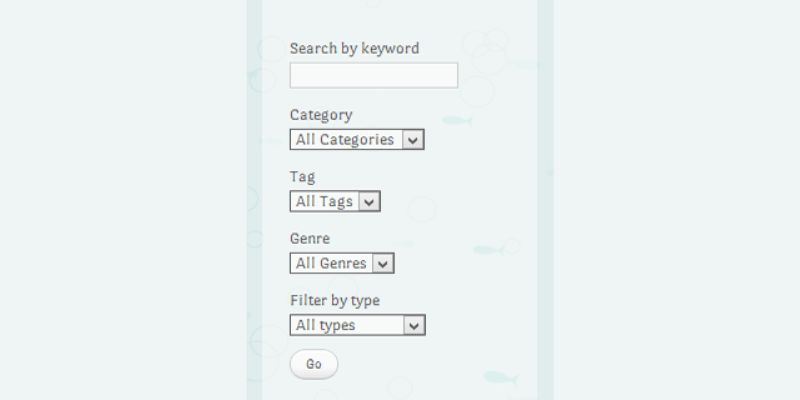
How To Add An Advanced Search Box In WordPress Using Facetious: A Guide

How to Make a Creative Instagram Story Using Photo and Video Collages

Top 10 Best Video Editors for Android: A Complete Guide

Step-by-Step Guide to Rotating a Video File on Your Computer

How to Capture Your Best CSGO Gameplay: A Simple Guide for Players

Top 5 4K Monitors You’ll Love for Gaming, Work, and Beyond

How to Make Your Videos Look Stunning: 3 Simple Ways to Optimize Video Quality

Mastering Gameplay Recording: A Beginner’s Guide to Using LoiLo Game Recorder

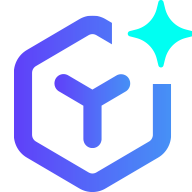 novityinfo
novityinfo