Trello vs. Todoist: Which Should You Use in 2025 for Tasks?
Advertisement
Choosing the right tool can make all the difference in the fast-paced world of project management and task organization. In 2025, two of the most popular options are Trello and Todoist. Both apps boast robust features, but their approaches and functionality vary.
This guide will dive into the strengths and weaknesses of both platforms, helping you decide which suits your needs. Whether you're managing personal tasks, collaborating with a team, or organizing complex projects, this comparison will provide insight into which tool offers the best productivity features.
What is Trello?
Trello is a visual-based project management tool that organizes tasks and workflows using boards, lists, and cards. It's a highly flexible tool that allows teams to track progress, assign tasks, and keep everyone in the loop. Trello's simplicity and ease of use make it an excellent choice for team collaboration and agile project management.
Key Features of Trello:
- Boards, Lists, and Cards: The basic organizational structure is a board, which can be filled with lists (columns) and cards (tasks).
- Drag-and-Drop Interface: Users can easily move cards across lists to represent the status of a task (e.g., "To Do," "In Progress," "Completed").
- Collaboration Tools: Trello allows easy collaboration through shared boards, comment sections, and file attachments.
- Integrations: Trello integrates with various apps like Google Drive, Slack, and more to streamline workflow.
- Automation (Butler): Trello offers automation through its Butler feature, which can automate repetitive tasks, saving time and reducing manual effort.
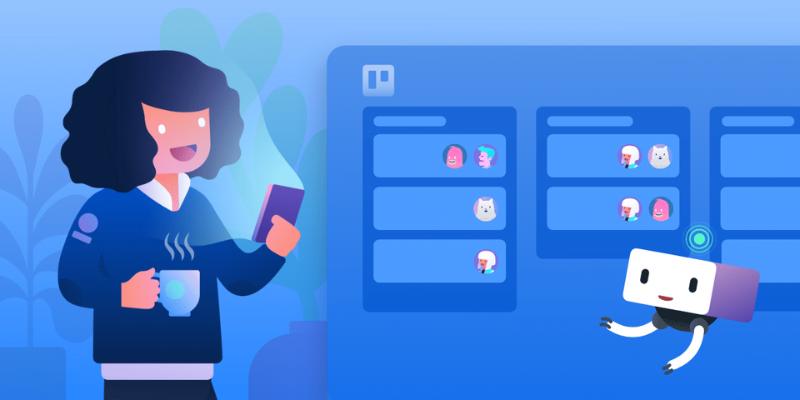
What is a Todoist?
Todoist is a task management app that focuses on personal productivity. It's known for its minimalistic design and simple interface, making it easy to use while offering powerful features for organizing tasks, setting reminders, and tracking progress. Todoist is ideal for users who want to focus on individual tasks, but it can also handle team collaboration.
Key Features of Todoist:
- Task and Subtask Creation: Users can break down tasks into smaller steps (subtasks), which helps with better task management.
- Labels and Filters: Todoist allows users to categorize tasks with labels and filters for efficient organization.
- Due Dates and Reminders: To manage your workload, you can set specific due dates, recurring tasks, and reminders.
- Priority Levels: Tasks can be assigned priority levels to help you focus on what matters most.
- Collaboration Features: Todoist allows sharing projects with others and assigning tasks, although it's more geared towards personal productivity than team management.
Trello vs. Todoist: Key Differences
Although Trello and Todoist are designed for task management, they approach this differently. Below are some of the major differences between the two:
- Interface and Layout:
Trello: Trello's board-based interface is visual and dynamic. It's ideal for users who want to see the progress of multiple tasks simultaneously, focusing on team collaboration and workflows.
Todoist: Todoist features a more traditional, list-based interface. It focuses on simplicity and personal organization, with a clean design that makes adding tasks and tracking progress easy.
- Task Organization:
Trello: Tasks in Trello are organized using boards, lists, and cards. This makes it great for teams and larger projects where tasks must be categorized and tracked across multiple stages.
Todoist: Todoist uses a more straightforward system of tasks and subtasks. You can label and prioritize tasks, but it lacks the visual structure that Trello offers.
- Collaboration Features:
Trello: Trello excels at team collaboration. It allows you to assign tasks to team members, leave comments, attach files, and track progress in real-time. It's an excellent tool for group projects.
Todoist: While Todoist allows for project sharing and task delegation, it's less suited for teams working together in real-time. It is better for individual task management, though it does support group projects to some extent.
- Integrations and Automation:
Trello: Trello offers numerous integrations with apps like Slack, Google Drive, and Dropbox. Its Butler automation tool is a powerful feature for automating workflows and repetitive tasks.
Todoist: Todoist integrates with several apps but lacks the same depth of integration as Trello. While it does have a "smart filters" feature to help you organize tasks, it doesn't have a built-in automation tool like Trello's Butler.
Pros and Cons of Trello:
Pros of Trello:
- Highly Visual: Trello's interface allows quick overviews of tasks and workflows.
- Great for Teams: Trello makes collaboration easy with shared boards and real-time updates.
- Customizable: With many templates, you can create workflows that suit your team's specific needs.
- Free Version Available: The free plan is feature-rich and provides access to many core tools.
Cons of Trello:
- Can Be Overwhelming: With large boards and numerous tasks, it can become cluttered and difficult to navigate.
- Limited Task Details: While Trello is great for tracking tasks, it may lack detailed task management and subtasks compared to Todoist.
- Not Ideal for Personal Use: Trello is optimized for teams, and individual users might find it too complicated for personal use.
Pros and Cons of Todoist:
Pros of Todoist:
- Simple and Clean Interface: Todoist's minimalist design makes it easy to use and less distracting.
- Powerful Task Management: It manages complex tasks with due dates, priorities, and subtasks.
- Cross-Platform Support: Todoist is available on multiple platforms, including desktop, mobile, and web.
- Excellent for Personal Productivity: It is more suitable for individual use and task tracking.
Cons of Todoist:
- Limited Team Collaboration: While you can share projects, Todoist isn't as robust as Trello regarding team collaboration.
- Basic Free Plan: The free version lacks features like reminders and advanced filters available in the premium plan.
- No Visual Workflow: Todoist lacks the board-based, visual approach Trello offers, making it harder to track large projects at a glance.
Best Uses for Trello and Todoist:
Trello:
- Team Project Management: Trello's visual organization makes it ideal for teams managing complex projects.
- Agile Workflows: Trello is excellent for teams using agile methodologies like Scrum or Kanban.
- Content Planning: Marketers can use Trello for editorial calendars and content production workflows.

Todoist:
- Personal Task Management: Todoist is perfect for individuals who want to manage their to-do lists efficiently.
- Goal Tracking: Todoist's features, like task priorities and due dates, help you stay on track with your goals.
- Simple Team Projects: For small team projects that don't require detailed collaboration, Todoist works well.
Conclusion
Choosing between Trello and Todoist in 2025 ultimately comes down to your needs. Trello is the best choice if you're looking for a visual tool to help manage team projects and workflows. On the other hand, if you're after a simple task manager that can help you stay on top of your personal to-dos and goal tracking, Todoist may be the ideal app for you.
Ready to take control of your tasks and boost productivity? Choose the app that fits your needs and start organizing your life more efficiently today!
Advertisement
Related Articles

Step-by-Step Guide on How to Join and Merge Videos with the Best Video Joiners

Discover How ActiveCampaign Reduced Its Churn Rate to 6% in 90 Days

Snagit vs Camtasia: Choosing the Right Tool for Your Screen Capture and Video Editing Needs

Translation and Codec Features Arrive in New Owncast 0.2.2 Release

Top Movie Making Tools for New Creators and Experienced Editors

How to Make Your Videos Look Stunning: 3 Simple Ways to Optimize Video Quality

Step-by-Step Guide to Creating a Group in Gmail
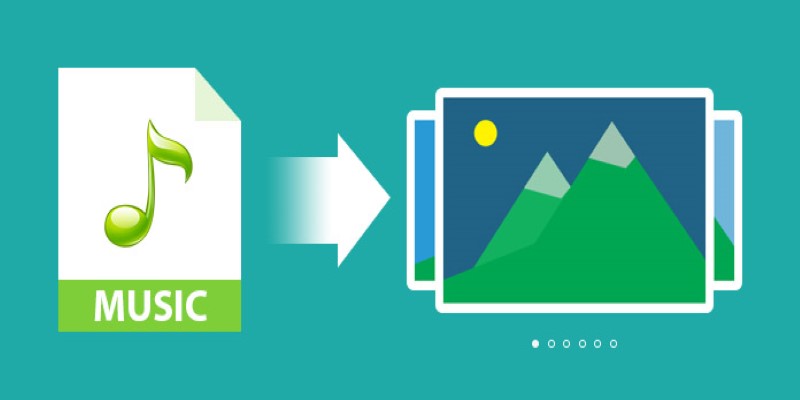
Add Music to Your Slideshow for Free with These 8 Simple Options
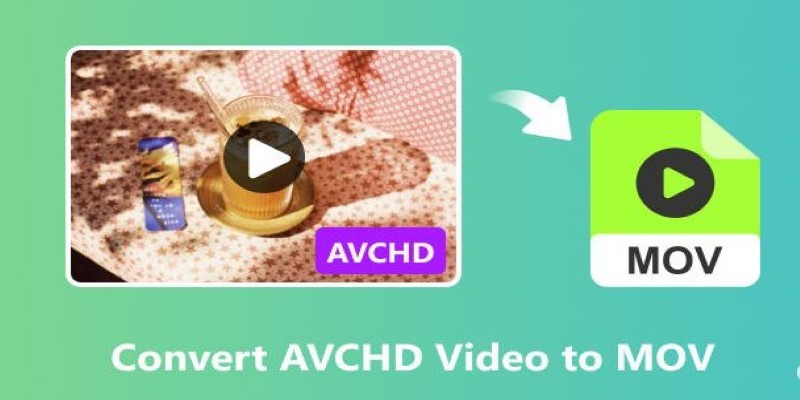
A Simple Guide to Converting AVCHD Videos to WMV

Simple Ways to Record a Teams Meeting: Built-in and Other Options

6 Best Game Capture Tools for Smooth and Easy Recording

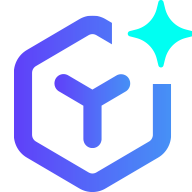 novityinfo
novityinfo