Top Movie Making Tools for New Creators and Experienced Editors
Advertisement
Making a movie used to sound like something only big studios could do. But now, with the right software, anyone with a laptop or even a phone can tell their story. Whether you're editing your first video for a school project or crafting a professional short film, there's a tool out there made for you. Let's look at how movie-making software can turn raw clips into polished movies and which programs work best depending on your experience level.
What to Look for in Movie Making Software
Before picking any program, it's good to understand what makes movie-making software useful. For beginners, simple tools are key. You want a clean design, easy controls, and ready-to-use templates that don't overwhelm you. Drag-and-drop editing, basic transitions, and music tracks are great starting points.
For pros, the needs change. You'll look for powerful features like multi-track editing, color correction, special effects, green screen editing, and support for high-definition or even 4K video. Tools that let you fine-tune soundtracks, mix multiple layers, and work with complex effects matter much more at this level.
One way to consider it is the same way one learns to ride a bike: beginners require training wheels, whereas professionals require a fast, light, and rugged enough bike to compete in a race. With film-making, the correct software will vary depending on the amount of control and flexibility desired for your project.
One more thing to think about is the budget. Some of the best beginner tools are free or very cheap. Professional tools usually cost more, either as a one-time purchase or through a subscription. Always make sure the program fits both your skills and your wallet.
Best Movie Making Software for Beginners
When you're just starting, the last thing you want is software that feels confusing. Here are some beginner-friendly programs that make editing feel simple and fun:
iMovie (Mac and iOS):

iMovie is a perfect starting point for anyone with an Apple device. It gives you a clean and easy interface where you can drag clips, add music, and apply fun transitions. It even has trailers and templates if you want a polished look without much effort. It's free for Apple users and can handle most beginner projects without trouble.
Clipchamp (Windows and Web):
Clipchamp is a web-based editor that's easy to use and offers plenty of built-in templates. It works right in your browser, which means you don't need to download anything heavy. It has free and paid plans, and it offers simple controls for trimming clips, adding text, inserting background music, and even resizing videos for social media.
CapCut (Mobile and Desktop):
CapCut started as a mobile app but now also offers a desktop version. It's popular for a reason — it's free, super simple to use, and packed with ready-made effects and filters. You can easily add music, text, and cool transitions, even if you've never edited a video before.
Wondershare Filmora:
Filmora gives beginners a taste of more advanced editing without making things complicated. It offers drag-and-drop editing, hundreds of built-in effects, and clear tutorials. It does have a paid license, but many find it affordable for how much it offers.
Starting with any of these options lets you focus on telling your story without getting lost in too many buttons and settings. These programs help you practice basic editing skills like cutting clips, trimming edges, adding background music, and making simple title screens.
Best Movie Making Software for Pros
Once you get more comfortable with editing and want to create higher-quality work, you'll need software that can keep up with bigger ideas. These professional-level tools offer more control, but they also come with steeper learning curves:
Adobe Premiere Pro:
This is one of the top choices for professional editors worldwide. Premiere Pro lets you layer multiple video and audio tracks, correct colors, adjust sound and use detailed keyframe animations. It connects easily with other Adobe programs like After Effects (for visual effects) and Audition (for audio work). It runs on a subscription model and works on both Windows and Mac.
Final Cut Pro (Mac only):
Final Cut Pro is Apple’s high-end editing software. It's fast, powerful, and especially good for people who work with lots of high-resolution footage. It offers magnetic timeline editing, detailed color grading, and high-speed rendering. Once you buy it, you own it — no monthly fees — but it’s only available on Mac.
DaVinci Resolve:

DaVinci Resolve offers something rare: a free version that's already powerful enough for serious work. It shines when it comes to color correction and grading, which is why many film studios use it for post-production. Its editing features are just as strong, offering multi-track timelines, visual effects, and professional audio editing. There's a paid "Studio" version, too, but many users never even need it.
Avid Media Composer:
Avid has long been the standard in Hollywood and TV editing. It’s built for huge projects with lots of footage, multiple editors, and complicated timelines. It has a steeper learning curve and is best for those aiming to edit full-length films or complex documentaries. It’s a subscription-based tool and requires a good amount of computer power to run well.
If you step up to these pro tools, you’ll find that every detail — from the way sound blends into scenes to how the colors match across shots — can be adjusted exactly the way you want. These programs help you go from creating fun videos to crafting full, professional-grade movies ready for festivals, clients, or even the big screen.
Conclusion
Making movies is more possible than ever, no matter where you're starting from. Beginners have simple, fun tools like iMovie and CapCut, while pros have advanced programs like Premiere Pro and DaVinci Resolve. Picking the right software is all about finding what fits your skills, your goals, and your device. Start simple, learn the basics, and keep moving forward. Great stories don’t come from the fanciest software — they come from the person behind the screen.
On this page
What to Look for in Movie Making Software Best Movie Making Software for Beginners iMovie (Mac and iOS): Clipchamp (Windows and Web): CapCut (Mobile and Desktop): Wondershare Filmora: Best Movie Making Software for Pros Adobe Premiere Pro: Final Cut Pro (Mac only): DaVinci Resolve: Avid Media Composer: ConclusionAdvertisement
Related Articles

Top Screen Recording Tools You Should Try Instead of Any Video Recorder

Trello vs. Todoist: Which Should You Use in 2025 for Tasks?

Klaviyo vs. Mailchimp: Best Email Marketing App in 2025

Mastering the Split Screen Effect in iMovie: A Beginner’s Guide
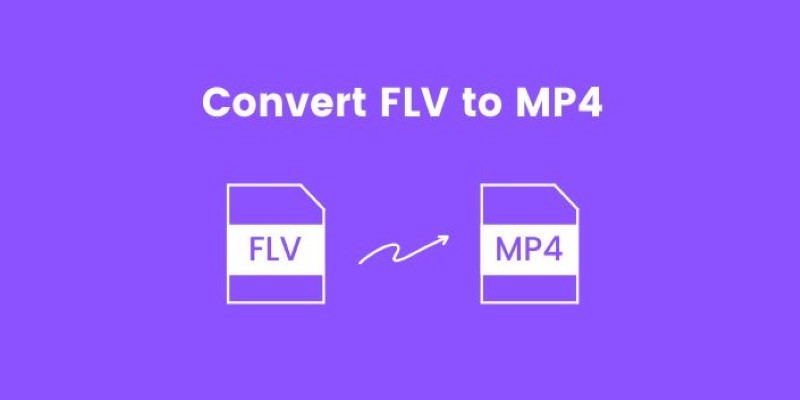
How to Convert FLV to MP4 for Free: Top Tools and Easy Methods

Master the Art of Recording Your League of Legends Gameplay

Mastering Gameplay Recording: A Beginner’s Guide to Using LoiLo Game Recorder

Something You Need to Know about Converting Video to WMV

How to Upscale Video Resolution and Reduce Noise: 10 Effective Methods

Snagit vs Camtasia: Choosing the Right Tool for Your Screen Capture and Video Editing Needs

Simple Ways to Record a Teams Meeting: Built-in and Other Options
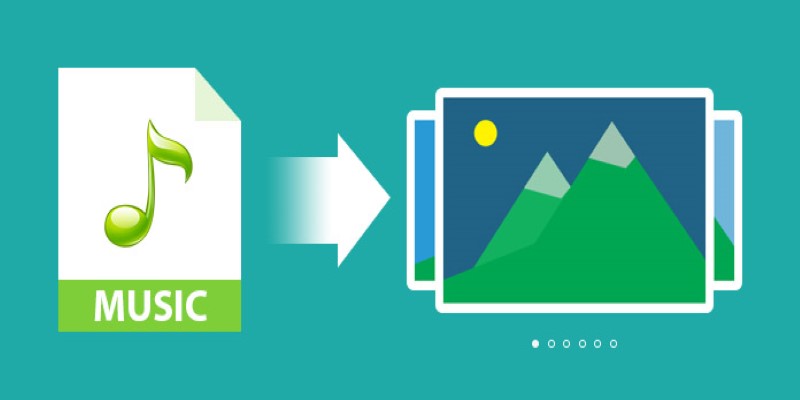
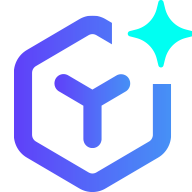 novityinfo
novityinfo