Top Screen Recording Tools You Should Try Instead of Any Video Recorder
Advertisement
Recording your screen is super useful. Whether you're saving a video call, making a how-to video, or capturing your favorite game moment, a good video recorder makes life easier. But what if the one you're using feels slow, messy, or just too complicated? That’s where finding the right alternative comes in. In this article, we’re going to talk about some better choices instead of Any Video Recorder and show you which ones work best and why. Let’s make picking the right screen recorder simple and stress-free.
Why Look for an Alternative to Any Video Recorder?
Any Video Recorder has been around for some time as a widely used piece of software. It's capable of doing the simple task of recording what's on your screen, but it's far from flawless. One of the biggest issues people complain about is that the program sometimes has an old feel. The layout appears to be ancient compared to other, more recently developed programs. It crashes at times during the middle of a recording, which can be rather infuriating if you're capturing something important.
Another problem is the limited recording options. Any Video Recorder doesn't always let you choose your screen size or capture audio properly. If you're trying to record both your screen and your microphone at the same time, it can get tricky. Plus, the quality of the final video isn't always the best. Some recordings end up looking a little blurry or choppy.
People also mention that editing tools are missing. After recording, you might want to trim a few seconds or cut out mistakes. With Any Video Recorder, you usually need a second app to edit, which makes the process longer and more confusing.
Because of all this, a lot of users start looking for something better. They want an app that looks nice, runs smoothly, records clear video and audio, and maybe even lets them edit without needing another download. Luckily, some great options fix all these problems and make recording way easier.
Best Alternatives to Any Video Recorder You Should Try
There are lots of strong choices that work better than Any Video Recorder. Let’s go over some of the best ones and see what makes each one special.
OBS Studio

OBS Studio is one of the most popular free screen recorders out there. It's used by gamers, teachers, and even professional streamers. The best part about OBS is that it’s very flexible. You can record your whole screen, just one app window, or even add a webcam feed in the corner. It gives you lots of options without costing anything. The only downside is that it can look a little complicated at first. But once you learn the basics, it’s very powerful.
ScreenRec
ScreenRec is perfect for simple, quick recordings. If you don’t want to mess around with lots of settings, this tool keeps things easy. You just click to record your screen or take a screenshot, and it saves it automatically. It also lets you share a private link with someone else if you want to send them the video right away. ScreenRec works fast and doesn’t slow down your computer, which makes it good for everyday use.
Camtasia
Camtasia is a more professional option. It’s not free, but it comes with built-in video editing. That means you can record your screen and then cut, trim, or add special effects without needing a second app. It’s popular with teachers, trainers, and people who make YouTube videos. If you need to make polished, good-looking videos, Camtasia is one of the easiest ways to do it, even if you’re not an expert.
Loom

Loom is great if you want to record videos quickly and share them with others without any fuss. It's super popular for work meetings, lessons, or quick explanations. You can record your screen and your face using a webcam or both at the same time. Loom stores your video online automatically and gives you a shareable link. It's really good if you want fast communication without having to download big video files.
Movavi Screen Recorder
Movavi Screen Recorder is a simple, lightweight tool that works well for both beginners and experienced users. It has easy controls and lets you record your screen and audio together. It also gives you some simple editing tools after recording, like trimming and cutting. Movavi keeps things smooth and gives you high-quality videos without making you deal with complicated settings.
Apowersoft Free Online Screen Recorder
If you don't want to install anything, Apowersoft’s free online recorder is a smart choice. You just visit their website, click start, and begin recording right in your browser. It can capture screen and webcam video at the same time and lets you choose if you want to record system sound, microphone, or both. It's super handy when you’re using a public computer or when you just need a quick recording without setup.
Icecream Screen Recorder
Icecream Screen Recorder is a nice-looking app that feels simple but covers all the basics. You can capture a selected part of the screen or the whole screen, and it lets you add drawings, arrows, or text while you record. It’s great if you’re making tutorials or instructions and want to highlight important parts on the screen as you talk.
Each of these alternatives fixes the biggest issues with Any Video Recorder. They offer better video quality, more control, and extra tools like quick editing, easy sharing, and clean recording, all depending on what you need.
Conclusion
Finding the right alternative to Any Video Recorder isn’t hard once you know what to look for. Whether you pick OBS Studio, Bandicam, ShareX, ScreenRec, Camtasia, Loom, Movavi, Apowersoft, or Icecream Screen Recorder, there’s a better choice out there for every kind of need. Some tools are simple and free, and others come packed with extra features for making professional-quality videos. Choose the one that matches your style, and recording your screen will feel easier, faster, and a whole lot more fun.
Advertisement
Related Articles

Klaviyo vs. Mailchimp: Best Email Marketing App in 2025

Simple Ways to Record a Teams Meeting: Built-in and Other Options
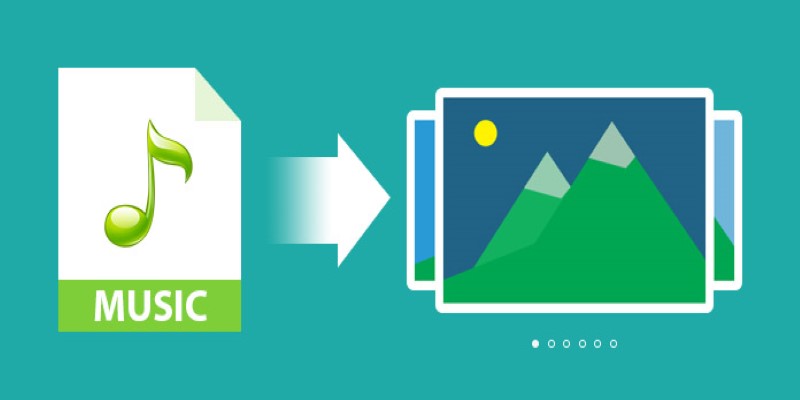
Add Music to Your Slideshow for Free with These 8 Simple Options

Mastering Gameplay Recording: A Beginner’s Guide to Using LoiLo Game Recorder

Top Screen Recording Tools You Should Try Instead of Any Video Recorder

How to Capture Your Best CSGO Gameplay: A Simple Guide for Players
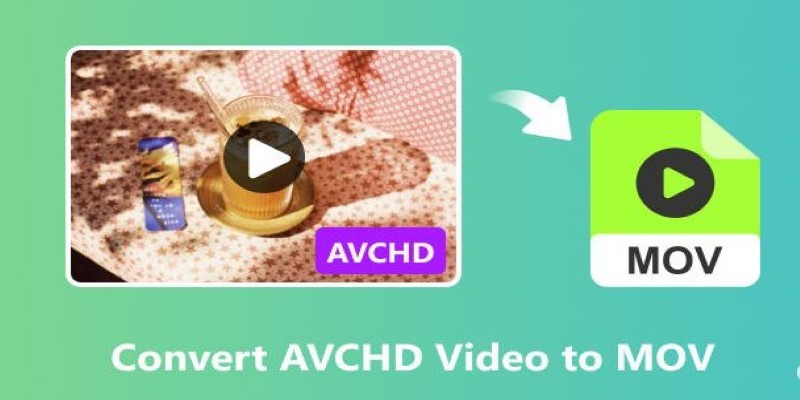
A Simple Guide to Converting AVCHD Videos to WMV

Convert MKV to iPad Free and Fast with These Top Tools

Snagit vs Camtasia: Choosing the Right Tool for Your Screen Capture and Video Editing Needs
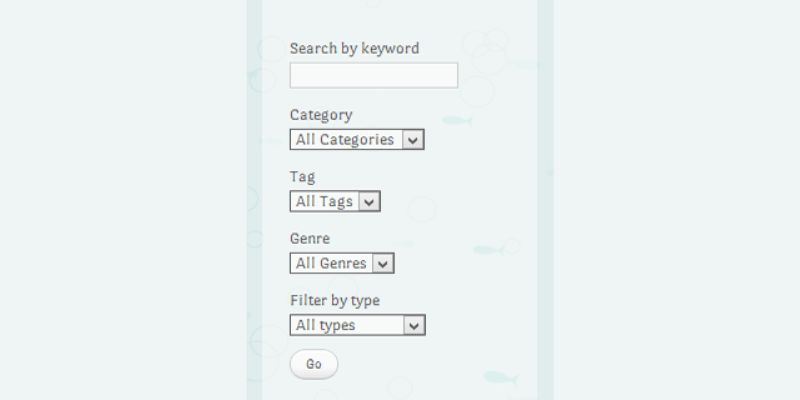
How To Add An Advanced Search Box In WordPress Using Facetious: A Guide

How to Make Your Videos Look Stunning: 3 Simple Ways to Optimize Video Quality
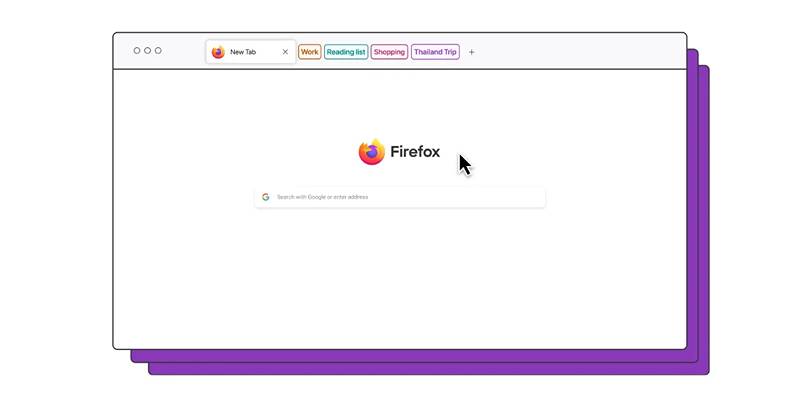
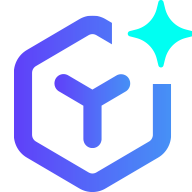 novityinfo
novityinfo