7 Best Online Tools to Create Picture and Video Collages
Advertisement
Creating a video collage is one of the easiest ways to compile memories and present them with movement, sound, and flow. You no longer need to download heavy editing software. Many web-based tools can help you combine photos into engaging video collages directly in your browser. These online services are especially useful when you want to make a visual presentation, surprise someone with a digital gift, or simply store memories creatively.
Below are ten online picture video collage makers worth trying. Each offers different features, formats, and styles. You can explore their individual functions and then decide which one works best for your needs.
10 Best Picture Video Collage Maker Online Web Tools
Canva Video Collage Maker
Canva is known for its simplicity and ready-made templates. Its online collage video maker lets you drag and drop images into a timeline and customize your project with text, music, and animations. You can start with a blank canvas or use one of the many video collage templates. Canva supports a range of image formats and has a free media library. While basic video exports are free, high-quality downloads and extra features require a paid plan.
Kapwing Video Collage Editor
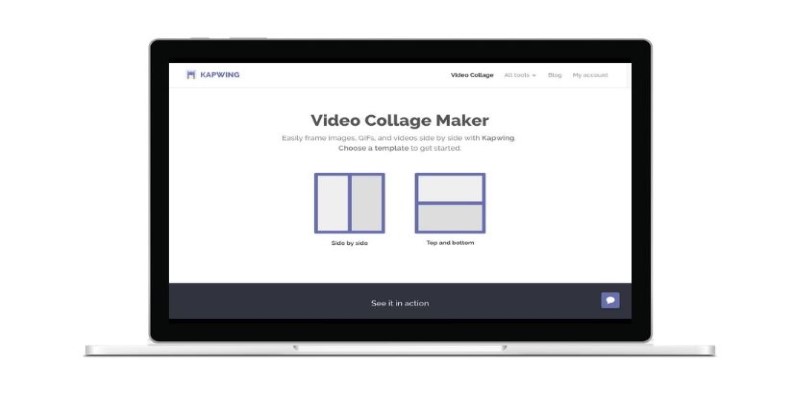
Kapwing is a flexible online tool that supports image, video, and audio editing. The collage video maker allows you to upload several photos and arrange them using a timeline or side-by-side grid layout. You can add background music, adjust timing, and even include video clips within the same project. No sign-up is required for basic use, and projects can be downloaded in standard resolution.
Animoto
Animoto is designed to create slideshow-style video collages. You can choose a pre-designed storyboard and insert your images into it. Each slide allows for text overlay, transitions, and music. The interface is simple to understand, making it a good choice for users who don't have much editing experience. Animoto offers a free plan with branding, while paid versions remove watermarks and increase export quality.
Adobe Express Video Collage Maker
Adobe Express (formerly Adobe Spark) offers a collage video tool that lets you bring together photos, videos, text, and music. You can use themes to quickly change the appearance and layout of your collage. Adobe Express has a user-friendly drag-and-drop editor and cloud-based saving. The free version includes basic editing tools, and subscription plans unlock more fonts, themes, and storage options.
FlexClip Collage Video Creator
FlexClip is an online video editor that offers an easy collage-making feature. After uploading your photos, you can choose a collage layout, adjust the frame, and add animation effects. It provides a library of text styles, transitions, and royalty-free music. Projects can be exported in different aspect ratios. FlexClip has a free version with a watermark and limited export resolution, while paid plans offer more flexibility.
InVideo Collage Maker
InVideo’s browser-based platform allows you to upload images and quickly create a slideshow-style video. It offers templates for various categories like birthdays, travel, and promotional content. You can use drag-and-drop functions to add and align images, insert transitions, and choose from audio tracks. Basic features are free, and premium tools are available with subscription plans.
Kizoa
Kizoa offers a range of creative options, including photo collages, slideshows, and video editing. Its video collage feature allows users to place multiple images on one screen with transitions and background music. You can select from many pre-made layouts or start from scratch. Kizoa works well on browsers and stores your projects online. Free plans include watermarks, and higher resolutions come with a paid account.
Biteable

Biteable is known for its animated content templates, but it also supports video collages. You can choose from simple photo grid formats and add music, motion effects, and short captions. The clean interface is ideal for quick tasks. Biteable has a limited free plan and more tools with its premium version. While it’s not as flexible as full editors, it works well for basic collages.
Veed.io Video Collage Maker
For collages, it allows users to upload photos and arrange them within a customizable layout. You can add music, adjust transitions, and insert subtitles. The interface is simple, and processing is fast. Free users can export low-resolution videos, while premium users unlock higher resolutions and brand-free exports.
Clideo Video Collage Maker
Clideo is a browser-based platform offering a collection of tools, including a video collage maker. You can upload your photos and arrange them in grids, add soundtracks, and fine-tune timing. The website doesn’t require installation and works on both mobile and desktop. Free versions add a watermark, while premium plans remove them and allow longer video durations.
How to Use FlexClip to Make a Picture Video Collage Online
FlexClip is one of the easiest tools for making photo video collages online. Here's how you can use it: Start by going to the FlexClip website. No installation is required. You can choose to sign up for an account or use the tool without logging in, although saving progress requires an account. Once you land on the homepage, click on “Create by Template” or “Start from Scratch.”
To build your collage, click “Media” and upload the images you want to use. You can drag the images onto the timeline or into a layout directly on the canvas. FlexClip lets you choose from grid-based collage templates or split-screen styles. If you prefer to control everything manually, you can drag and resize each image. Now add music. FlexClip provides royalty-free tracks, or you can upload your own audio file. Click "Music" on the left side of the editor, choose a song, and it will automatically align with the video length. You can trim it, adjust the volume, or loop it if needed.
Next, personalize the collage using text and motion effects. Click “Text” to add captions, dates, or quotes to the video. FlexClip offers animated text styles that help the collage feel more dynamic. You can also apply motion effects like zoom-in or fade to each photo to create a slideshow feel. When you're happy with the preview, click the "Export" button. Choose your desired resolution (480p for free, 720p, or 1080p for paid users) and wait for the video to process. Once done, download it to your device or share it via a link.
Conclusion
This list of tools should help you get started with video collages made from pictures. Whether you want detailed control or just something simple and quick, each tool offers something different. Try a few of them and see which one fits your needs best.
On this page
10 Best Picture Video Collage Maker Online Web Tools Canva Video Collage Maker Kapwing Video Collage Editor Animoto Adobe Express Video Collage Maker FlexClip Collage Video Creator InVideo Collage Maker Kizoa Biteable Veed.io Video Collage Maker Clideo Video Collage Maker How to Use FlexClip to Make a Picture Video Collage Online ConclusionAdvertisement
Related Articles

Klaviyo vs. Mailchimp: Best Email Marketing App in 2025

Simple Ways to Record a Teams Meeting: Built-in and Other Options

Prep Camcorder MTS/M2TS Footage for Smooth Final Cut Pro Ed-iting
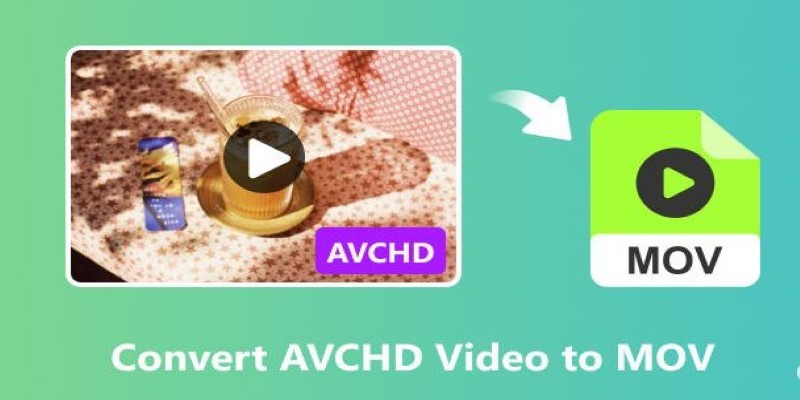
A Simple Guide to Converting AVCHD Videos to WMV

Snagit vs Camtasia: Choosing the Right Tool for Your Screen Capture and Video Editing Needs

Mastering the Split Screen Effect in iMovie: A Beginner’s Guide

Translation and Codec Features Arrive in New Owncast 0.2.2 Release

6 Best Game Capture Tools for Smooth and Easy Recording

7 Best Online Tools to Create Picture and Video Collages

Something You Need to Know about Converting Video to WMV

Top 10 Best Video Editors for Android: A Complete Guide

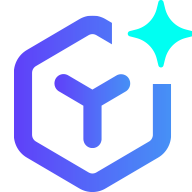 novityinfo
novityinfo